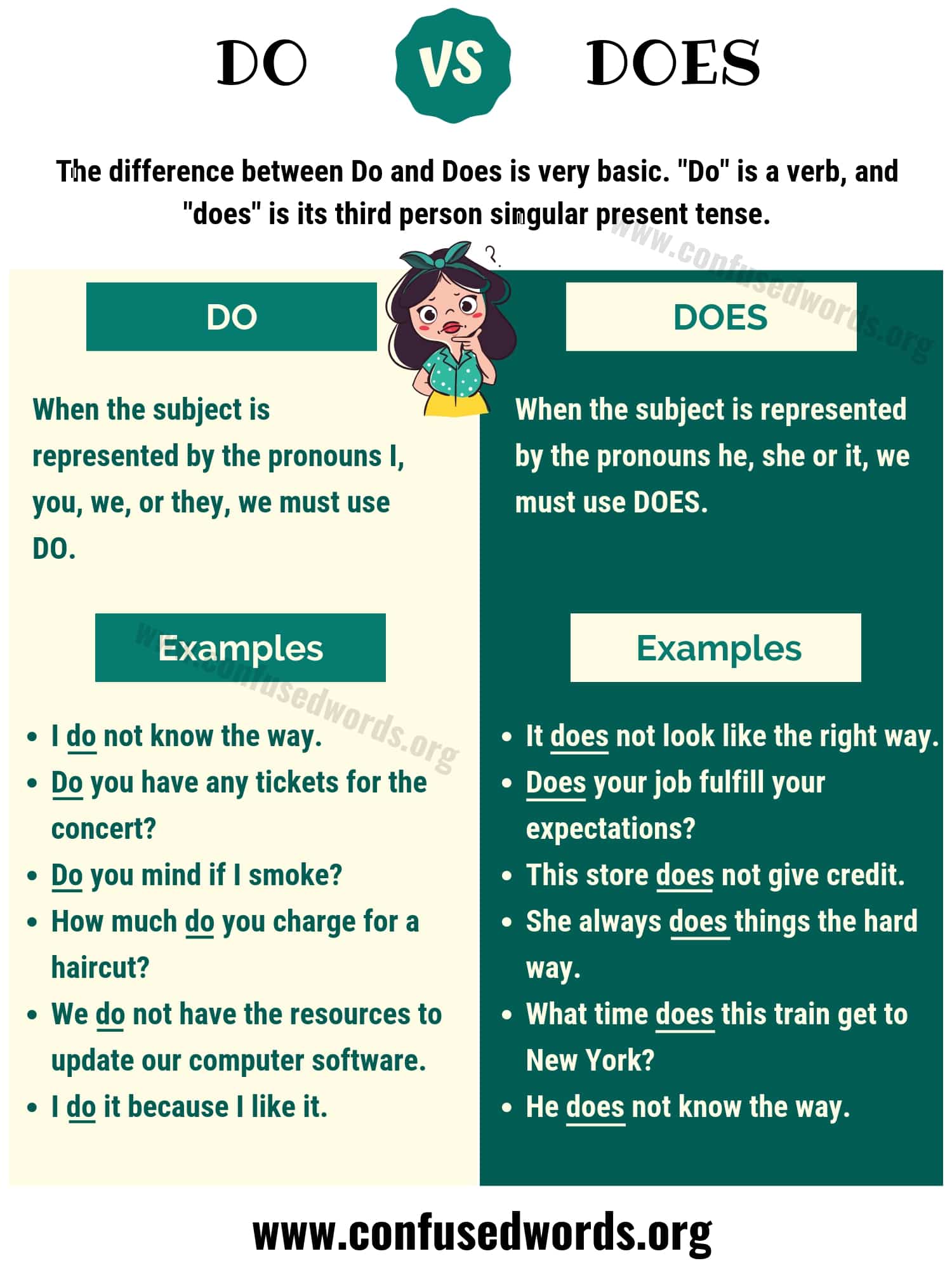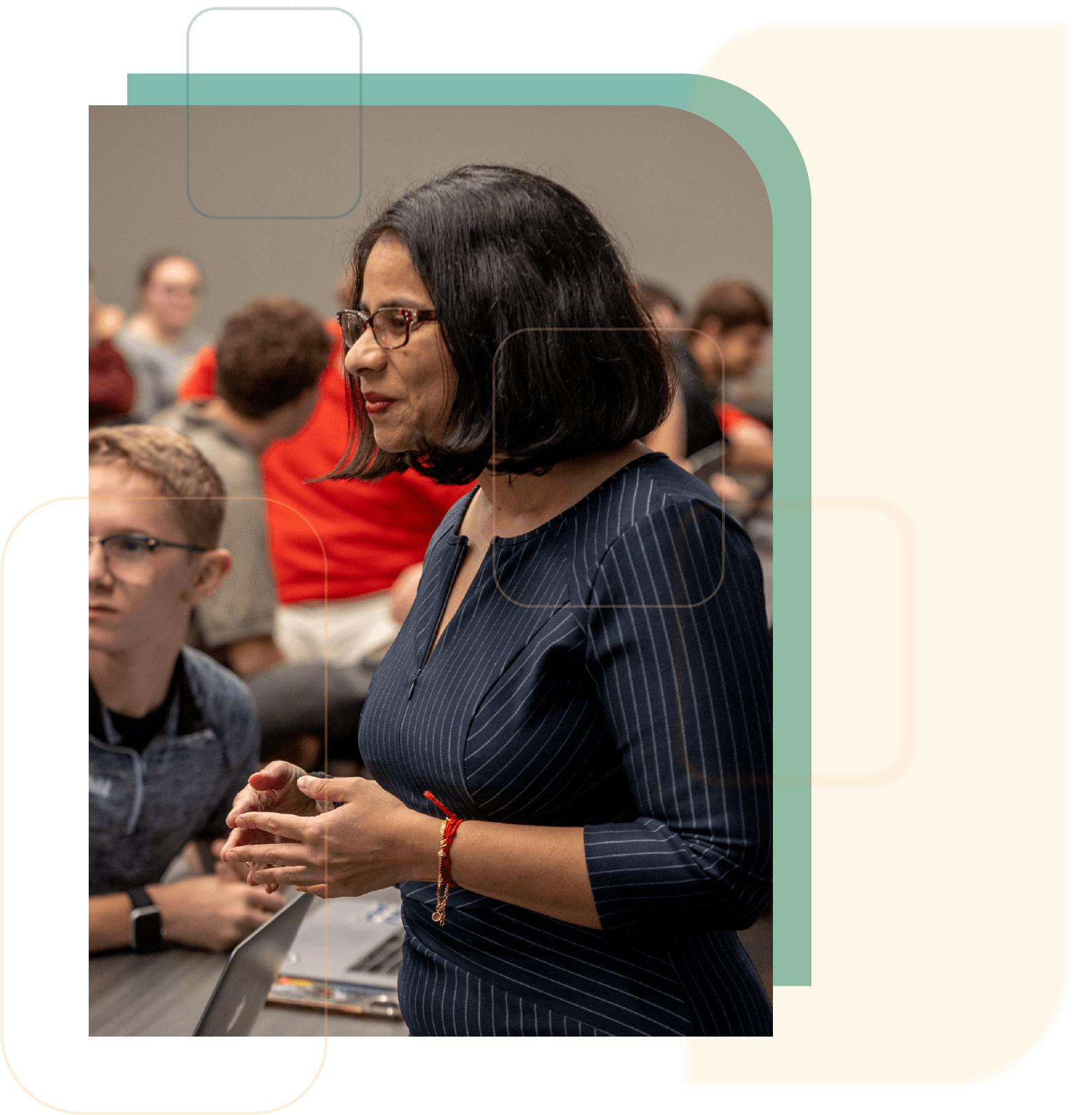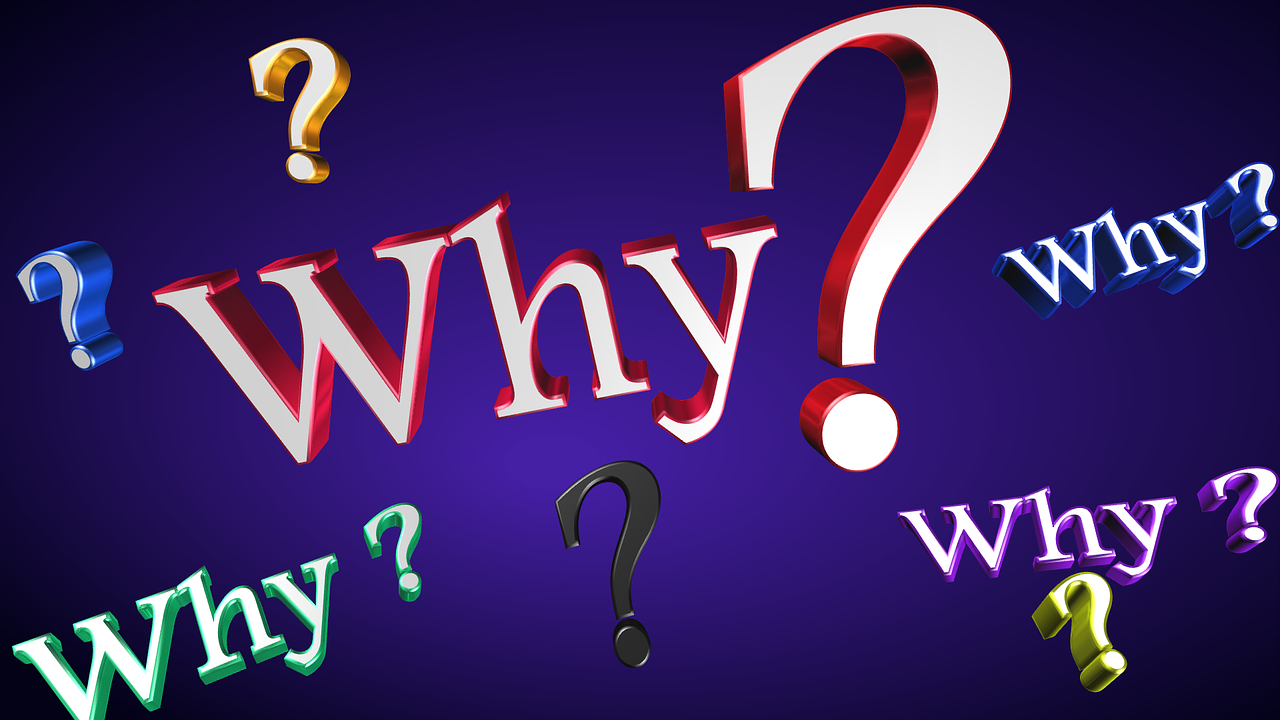How to Choose the Right TV Size for Your Entertainment Center: A Complete Guide
Introduction: Why TV Size and Fit Matter
Choosing the right television size for your entertainment center is more than just matching numbers on the box. If you select a TV that’s too large, it may not fit or allow for proper ventilation. Too small, and you lose the immersive viewing experience. Understanding how TV dimensions actually work, how to measure your entertainment center, and how to allow for safe installation are essential steps to maximizing your investment and comfort. This guide provides actionable, step-by-step instructions to help you make the best choice for your space and needs.
Understanding TV Size: Diagonal vs. Actual Dimensions
One of the most common misconceptions is that the TV size listed on the box (such as 55″, 65″, or 75″) refers to the width. In reality, this number is the diagonal measurement of the visible screen, not the actual width or height of the unit. For example, a 75-inch TV does not mean the TV is 75 inches wide. Instead, a typical 75-inch TV is about 65.4 inches wide and 36.8 inches high , based on the standard 16:9 aspect ratio used by most modern TVs [1] [2] [4] . Always check the manufacturer’s specifications for exact measurements, as bezel thicknesses and stand designs vary by model.
Step-by-Step: Measuring Your Entertainment Center
To ensure your TV fits, you’ll need three critical internal dimensions from your entertainment center: width, height, and depth .
- Width : Measure the interior width of the opening where the TV will sit. Use a tape measure and note the shortest span if the space is irregular.
- Height : Measure from the base (or shelf) to the lowest part of the top trim or shelf above the TV space.
- Depth : Measure from the back panel to the front edge. TVs are slimmer than ever, but stands and cables need room too [5] .
Record these numbers and keep them handy while TV shopping or reviewing your current TV’s specifications.
Calculating the Right TV Size for Your Space
Once you know your entertainment center’s dimensions, compare them to the actual width, height, and depth of the TV model you’re considering. Allowances are critical : Experts recommend leaving at least 2 inches of extra space on each side and at the top of your TV within the entertainment center [3] . This buffer provides:
- Proper ventilation to prevent overheating
- Room for cable management and installation
- Protection against accidental bumps during installation or cleaning
For example, if your entertainment center’s opening is 70 inches wide and 40 inches high, the largest TV that will comfortably fit is likely one with a width of 66 inches and a height of 36 inches. Be sure to check the depth as well, especially for older or bulkier TV models.
Practical Example: Sizing a 75-Inch TV
Let’s say you want to fit a 75-inch TV into your entertainment center. A typical 75-inch TV is about 65.4 inches wide and 36.8 inches high [1] . If your entertainment center’s internal space is 68 inches wide and 39 inches high, you’ll have about 1.3 inches of space on each side and 2.2 inches above. This is close, but may be tight for ventilation. You may want a slightly smaller TV or a larger entertainment center for optimal airflow and convenience.

Source: braconversionchart.z21.web.core.windows.net
Considerations for Depth and Stand Design
Most modern TVs are less than 3 inches deep, but stands (feet or pedestal) can add to the depth needed. Always account for the TV’s stand (or legs) and leave at least an extra inch or two behind the TV for cable connections and airflow [5] . If your entertainment center is shallow, consider wall-mounting the TV within the unit (if the back panel allows) or selecting a model with a slim pedestal.
Choosing a TV Stand or Console: Width Matters
If you’re considering a TV stand rather than a built-in entertainment center, the stand should be wider than the TV itself for stability and aesthetics. For a 75-inch TV, a stand at least 70 inches wide is recommended, and adding 10-20 inches more can provide space for speakers, decor, or extra storage [4] .
Step-by-Step: Ensuring a Perfect Fit
- Measure the width, height, and depth of your entertainment center’s TV compartment.
- Check the actual dimensions (not diagonal) of your desired TV model from the manufacturer’s website or manual.
- Subtract at least 2 inches from each dimension to allow for ventilation and installation clearance.
- Ensure the TV’s stand or legs fit within the base of the compartment.
- Consider cable management needs and allow space behind the unit.
- If shopping in-store, bring your measurements and verify with a tape measure before purchasing.
Alternative Approaches if Space is Limited
If your preferred TV size is too large for your existing entertainment center, you have several options:
- Choose a slightly smaller TV to ensure proper fit and ventilation.
- Remove the back panel (if possible) to allow the TV to extend beyond the rear of the unit.
- Opt for a wall mount above the entertainment center and use the center for storage instead.
- Consider custom or modular furniture designed for larger modern TVs.
Many furniture stores offer customization services. You can contact the manufacturer of your entertainment center or a local carpenter for adjustments or build-outs if needed.
Common Mistakes and How to Avoid Them
Some of the most frequent errors when fitting a TV into an entertainment center include:
- Assuming the diagonal screen size is the actual width
- Forgetting to account for the bezel or stand
- Not allowing space for ventilation, leading to overheating issues
- Neglecting cable and power access at the back of the unit
- Choosing a TV stand or center that’s too narrow, risking instability
Double-check all measurements and allow for extra clearance to avoid these pitfalls.
Where to Find Exact TV Dimensions and More Guidance
You can find the precise width, height, and depth of any TV model by visiting the manufacturer’s official website or reviewing the product manual. Major electronics retailers also typically list these specs online. When in doubt, use a tape measure to verify the dimensions of your current TV or a model on display in-store.
If you need professional assistance, many home electronics stores and furniture retailers have staff available to help you measure and select the right size TV and entertainment center for your space. For more tips on how to measure and plan, search for “TV size guide” or “entertainment center fit” on reputable home and electronics websites.
Summary and Key Takeaways
Fitting a TV into your entertainment center requires attention to both the TV’s actual dimensions and the layout of your space. Always measure carefully, allow for adequate ventilation, and consider future flexibility. When in doubt, choose a slightly smaller TV or consult with a professional for tailored advice. With careful planning, you can enjoy the optimal viewing experience and enhance the look and function of your home entertainment area.

Source: bali.live
References
- [1] Mount-It! (2024). Dimensions of a 75 Inch TV.
- [2] Woodstock Outlet (2024). What Size TV Stand or Console Do I Need for My TV?
- [3] Contempo Space (2023). What Size TV Will Fit My Entertainment Center?
- [4] Belleze (2024). TV Stand Size Guide: How to Choose the Right Size for Your TV.
- [5] JALG (2024). Measuring Your Space for a TV Stand: The Best Guide.
MORE FROM 9scholarships.de